
This photo is birght. This photo is kinda slanted. This photo is hard to recreate. This photo is vibrant. This photo has red. This photo his blue. This photo sky is beautiful. This photo is cute. This photo has trees. This photo has grass.

This photo is birght. This photo is kinda slanted. This photo is hard to recreate. This photo is vibrant. This photo has red. This photo his blue. This photo sky is beautiful. This photo is cute. This photo has trees. This photo has grass.

Hugging, consoling, cafeteria, talking about something. Boy and girl hugging.

girl photographing a guy with a friend, camera to head, in zeus lounge.

In these photos we see action happening. Someone sipping coffee. Someone running away from the frame. A house(s) collapsing. The smoke from the houses. The wood being broken. They were able to caputre this with them getting it at the right time. They had a nice iso and shutter spped with apeture.


Painting with light, I think the photographer achieved the picture with a lot of light like different colors, different style. They were able to get the light to surround them and such. The lighting iso etc. is very important, it looks very appealing to the eyes.
Light source
Head/power combonation
Light Modifiers for shooting
Reflective umbrellas so light can bounce off
Softboxes
Snoot and Barns door
Honeycomb grids
Flash head reflectors
flags
Grind and stands
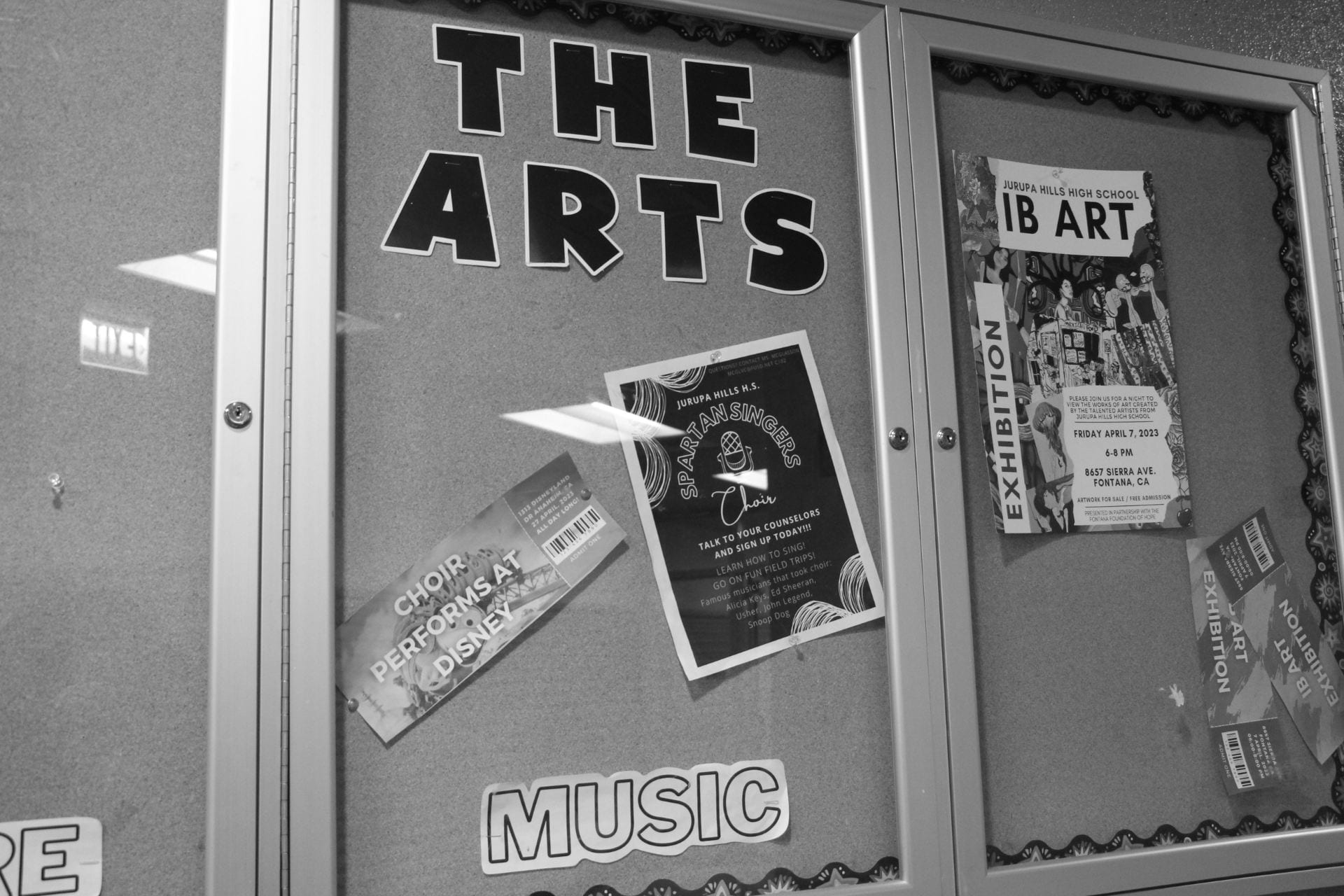
I

I really like his style of photographing. The black and white is really nastalgic. I like it.

Automatic mode – Everyone uses this mode (I think) basically, it tells your camera what Shitter speed, aperture, ISO, white balance etc., to use. This is really good for beginners.
Portrait mode – This mode will make your camera get a bigger aperture (Smaller aperture) to help with the background, and mainly getting your subject in focus.
Macro Mode – This mode lets you get closer up to your subject, mainly really good for smaller subjects like bugs or flowers, and better focusing distance.
Landscape mode – This is almost the exact opposite of portrait mode, so smaller aperture (Bigger aperture) and helps your photo be in really good focus.
Sports Mode – This mode is to photograph moving subjects/objects. This is mainly used in sports, or race car driving. By increasing the shutter speed.
Night mode – Is the mode for nighttime photography, it uses a longer shutter speed to help get background and illuminate the foreground and subject.
Movie Mode- This mode helps with capturing movements, like actions, but this is mainly helped for sound.
Aperture Priority (A or AV) – Semi- Manual mode where you choose the aperture while the camera works on the other stuff. (ISO, SHUTTER SPEED ETC.)
Shutter Priority mode (S or TV (Taylor’s version) – basically the same as AV, but you control the Shutter speed.
Program Mode (P) – Some cameras have this in priority mode. It gives you a bit more control like white balance.
Manual Mode – You have full control of your camera.